Printer and Scanner setup
Technical Support and Services for Printers and Scanners
Here’s how we can help.

Unable to print

The printer driver not installed

Unable to connect to Wi-Fi

Scanner not Working

Error in printer set-up

Unable to print to smartphone

Printer set up to another device

Paper jammed
Why is a proper printer and scanner setup necessary?
A printer serves as a primary output device for taking printouts of your important and essential documents and photos.
On the other hand, a scanner serves as a primary input device to scan your important documents and photos and save them on your computer for future needs. You may also scan a document and take a printout of the document at a later stage.
If you install a printer or a scanner, it will begin to function properly and handle the aforesaid purposes well enough. A bad installation may result in junk prints and scan, or no prints or scans at all. Sometimes, when the printing or scanning driver fails, it destroys the essential connection between the computer and the printer or scanner
Therefore, you need to perform a clean installation of the printer or the scanner. Here at Geek Squire, we handle all these necessary tasks with full professionalism and provide you with a solid foundation for taking prints or making scans of your important documents and photos.
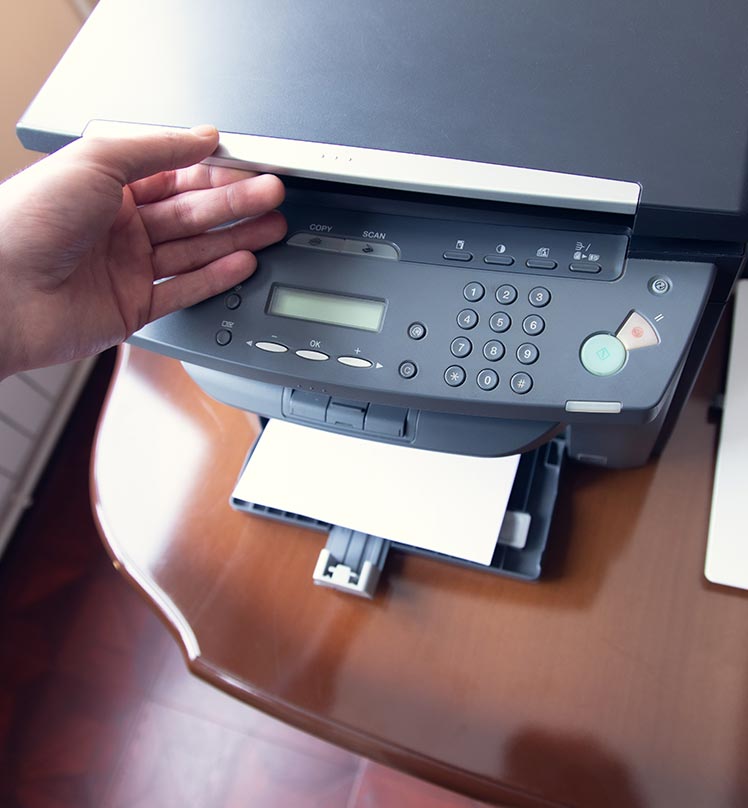

How to choose a perfect printer for yourself?
In the modern world of technology, there are various types of printers available at your disposal. Starting from single-function printers to sophisticated multifunctional printers, they help you in getting your job done at various levels.
Single-function printer: A single-function printer is simply a printer that can only handle printing jobs that are issued from your computer. They do not have a separate scanning bed or a scanner to scan your documents and photos and upload them on your computer.
Multi-function printer: These printers can do it all scan, print, and even make copies of your documents and photos. Although they can do all input and output services, it is important to note that they come in a much bulkier size as compared to a single-function printer. Therefore, it requires additional space to fit in.
Printers also come in various ink-installation types. The simplest of them is called an inkjet printer where the printer functions by spraying ink on the paper by using printheads. Then comes the ink tank printers. They are similar to inkjet printers, but their refill system is different. They have big tanks where you can fill the ink and it will use printhead to spray the ink on the paper during the printing process. The last type of printer is called laser printer, where the printout is done based on laser technology. These printers are the most efficient in terms of ink conservation. However, they are mostly black-and-white printers and color laser printers are highly expensive.
How can we help in the installation of printers?
We perform various work methods to ensure the clean installation of your printers so that you can make the most use of the printer and get your job done in the easiest possible way. We help you in:
- Unboxing your printer and setting up the environment for clean and easy printing and scanning.
- Installing printer and scanner drivers on your computer.
- Checking any problems in your printer or scanner and fixing them.
- Updating the existing drivers of your printer or scanner.
- Troubleshooting any printing or scanning issues.
- Upgrading printer parts or changing and repairing any faulty printer parts.
- Fixing network connection issues between the printer and your computer.

Printer and Scanner Setup FAQ’s
How do I download printer setup software?
Every printer of different brands has its dedicated software download pages. You may visit the official website of the printer and navigate to the driver download page for your printer model to download its latest printer driver or printer setup software. Geek Squire can help you to find out and install the latest printer driver or setup software for your printer. We can also help you to troubleshoot your printer driver software.
How do I print from my phone?
Nowadays, it has become extremely easy to issue print orders directly from your Android or iOS phone. To print a document from your phone, all you need to do is install the printer application on your phone and associate the app with your printer. Then you have to make some simple configurations and viola- your printer will be ready to accept printouts straight from your phone.
How do I check if my printer is still under warranty?
If you want to check the status of your printer warranty, you may visit the official website of your printer provider and check the warranty status from your account panel. This requires you to have your printer registered on the official website of the printer manufacturer. Therefore, always register your printer with the manufacturer after you purchase your printer. That way, you can keep a healthy track of your warranty status from their official website.
How do I order the ink online?
You may order the ink online from the official website of the printer manufacturer. Many brands provide subscription-based ink refill services which you can fully utilize. Besides, there are numerous third-party e-commerce websites from where you can purchase printer ink online
How do I clear the print job stuck in the queue?
Follow the steps below to clear a print job stuck in the queue:
- On the computer, hit Windows key + R to open the Run window.
- In the Run window, type services.msc to open the Services window.
- Scroll down to the section Print Spooler.
- Right-click on Print Spooler and click on Stop to end the service.
- Now, go to C:\Windows\System32\spool\PRINTER and delete all the files that exist in the folder.
- Go back to the Services window. Restart the Print Spooler service by clicking on Start from the left panel right where the Print Spooler text is highlighted.
The print spooler queue will be now cleared and any stuck print job will get cleared as well.
Connect one-on-one with an Expert
- Connect in seconds and transform your tech world.